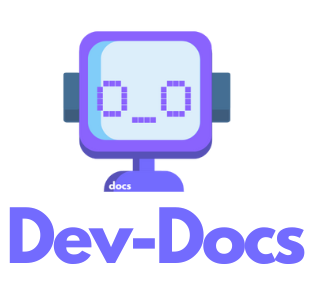Configuring dev-docs.json for Automatic Documentation Generation
This guide explains how to configure the dev-docs.json file with the GitHub app to enable automatic documentation modification and generation when your code changes.
File Location
The dev-docs.json file should be placed in the root directory of your repository.
Configuration Fields
Required Fields
gitHubApp: Object containing GitHub-related configurationsapprovalWorkflow: Boolean, enables or disables the approval workflowuserDocsWorkflows: Array of strings, specifies which documentation workflows to runissueNotifications: Array of strings, GitHub usernames to notify on issue creation
Example Configuration
{
"gitHubApp": {
"approvalWorkflow": true,
"userDocsWorkflows": ["generateUserDocs"],
"issueNotifications": ["user1", "user2"],
"issues": true
}
}
Field Descriptions
-
gitHubApp.approvalWorkflow: When set totrue, creates an approval issue before generating documentation. This is recommended so your team decides when to actually attempt to generate documentation as your code changes. -
gitHubApp.userDocsWorkflows: Specifies which documentation workflows to run:"generateUserDocs": Automatically generates and updates documentation files"generateDocsIssue": Creates issues to track documentation changes
-
gitHubApp.issues: Optional but recommend field that is a boolean that allows the GitHub app to create issues on the project -
gitHubApp.issueNotifications: List of GitHub usernames to be notified when documentation-related issues are created. -
gitHubApp.connectedOrg: Optional field, if you have multiple orgs can you can set what org is associated to your repo -
gitHubApp.branches: Optional field that is an array of branches you specificy the GitHub App to listen, such as or['branch_a', 'branch_b']or you can use['*']to listen for all branch changes. If omitted the GitHub app will only listen for changes on the default branch.
Usage
- Make sure you have a docs.dev account, have installed the GitHub App on your docs repo, and the codebase you want to document.
- Create a
dev-docs.jsonfile in your repository's root directory. - Configure the fields according to your documentation needs.
- Commit and push the file to your repository.
The system will now use these settings to automatically generate and update documentation based on your code changes.